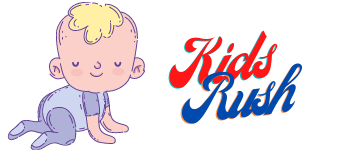Mobile devices are used by 75% of kids under 8 years old — and this number is growing. Kids aren’t usually monitored when they’re online most of the time.
It is actually quite common for parents to want their children to use digital devices somewhat independently. Furthermore, apps can also be educational along with providing entertainment (such as keeping their children occupied while waiting for their doctor).
Despite this, it’s a known fact that kids are exposed to a lot of inappropriate material on the Web. Media violence and sexual content are a concern for nearly 80% of parents.
Apps with parental controls are essential because of this. Using digital devices, parents can monitor, restrict, and manage what their kids do. Even though apps are not always 100% foolproof, they are an important tool that can help parents monitor their children’s online activities. Although there are many parental control apps out there, finding the best one can be a bit of a challenge because each offers something slightly different.
The list below includes the five best parental control apps of 2021. However, we’ve done some research to make your search easier, so we’ve ranked them in the order that works best for you.
2021’s Top Parental Control Apps
Net Nanny: TOP OF THE ROLL
A trustworthy and comprehensive app, Net Nanny makes life easier for parents. Monitoring your family’s internet usage while protecting your children from harmful content is possible with Net Nanny. Your kids can be prevented from viewing inappropriate content by setting screen time limits.
Your kids’ searches will be detailed for you to see. As well as any content that is pornographic, violent, or related to weapons, you will receive real-time notifications. In addition, you can restrict the websites and apps your child may access or determine when they can be online during specific hours.
The product isn’t blocking enough content according to some reviewers. Several users reported that it blocked too many websites, such as ones they tried to add to their safe list. However, there is no perfect app, so before considering your kids will be completely safe once this one is installed, watch closely how it works.
Related: The 7 Best Learn to Read Apps For Kids in 2021
Moment: PERFECT FOR OLDER TEENS
You’ll appreciate Moment if you want to monitor your teenagers’ screen time without checking everything they’re doing. Kids are tracked on Moment to determine how much they use their devices and what apps they are most interested in. Additionally, it records how often they pick up their phones daily.
With this app, you can track your screen time across all your devices. You receive a detailed report, but the program does not restrict your screen time. If you’re looking to start a conversation about healthy media use with older kids, it may be a good app to use.
Reports of inaccurate screen time were reported by some users. The battery life of some phones was reportedly drained by this feature. Thus, if you plan to get this app, you might want to consider these things.
Read Also: 11 Best and Free Math Sites for Kids: Websites for Students to Learn Math
Qustodio: IDEAL FOR YOUNGSTERS
You can monitor your child’s social networks, see his or her messages, and locate his or her location with Qustodio. This app also offers a comprehensive filtering system to automatically filter websites containing inappropriate material. The parent can set time limits on individual devices and block games and apps that they should not have access to.
The devices of your child can also be located anytime by you. The panic button, on the other hand, can alert you to where your child is located immediately.
It is important to be aware that some social media sites do not allow monitoring or access through Qustodio. Snapchat, for example, allows parents to see when and for how long their children used the service, but not how they interacted with others. If you plan on installing the program, make sure to understand its limitations.
Related: The Most Beneficial Science Websites for Elementary Students
Bark: PERFECT FOR OVERALL MONITORING
It watches over 30 different social networks and monitors text messages, emails, and emails. Cyberbullying, violence against children, adult content, and sexual content are some of the examples of activities that may indicate danger.
Parents are notified if Bark finds any suspicious text messages, photos, or videos. Your email address and a text message will be notified when there is a risk.
Bark provides recommendations about what to do when issues arise from child psychologists, which is one of the best features.
Additionally, you’ll be able to see a dashboard of what your child does online. By looking at the number of potential threats detected, you will see how much time they spend online, what sites they visit, and how many potentially harmful sites they frequent.
If you want to test Bark before purchasing, it comes with a 7-day free trial.
Read Also: What Are The Eight Best Educational Apps For Kids In 2021?
FamilyTime: PERFECT FOR TRACKING LOCATION
The geofence feature in FamilyTime lets you track the entrances and exits of geo-fenced areas while getting real-time alerts.
FamilieTime provides most of the standard features that make up a good parental control app, such as blocking porn, allowing kids to conduct safe searches only, and filtering out inappropriate media. In addition, you can set time limits for devices and lock screens during certain periods, such as during work or at bedtime.
The location feature is perhaps its best feature. You can view a detailed history of every place your kids have gone during a particular time period. A map showing the location details of your kids can also be used to locate them in real-time.
In addition to the geofencing feature, you can establish boundaries for your children using it. You will get an alert in real-time when they cross the boundary lines. If you’d like to receive a notification when they get home from school or prevent them from entering a dangerous area, this feature will keep you informed 24-hours a day, seven days a week.
This app offered chat support, which was appreciated by many reviewers. Many bugs prevented certain features from working properly for other reviewers.
FAQs
Parental Control Apps: What Are They?

Apps that allow parents to monitor their children can help prevent children from getting into trouble both online and offline, including on their mobile devices. Your child’s physical location can be tracked, screen time monitored, app and website usage restricted, and who they’ve been chatting with can be seen through the apps.
Apps for parental control: How Do They Work?
It depends on the type of app that you use how parental control apps work. Apps that filter content or limit access to sites or apps can limit access to inappropriate content. Your child might be able to control their phone or tablet use by setting time limits or limiting their use once a certain time has passed.
Apps can track your kids’ location, texts, social networking activities, and emails. If you want to monitor the social media accounts of your children then you may require their passwords. The monitoring app might search through social media posts, photos, and videos. The app may alert parents about any dangers they find.
What are the prices of parental control apps?
While some parental control apps are free to download, the most useful features usually require a subscription or a monthly fee. Based on the type of service and the number of devices you want to monitor, prices can range from approximately $5 to $10 per month.
A Word From Kids Rush
Consider parental-control apps as soon as possible. The use of safety devices to prevent toddlers and preschoolers from accessing images and videos that are inappropriate may be beneficial to them as well.
Monitoring what an older teenager is doing with apps could be a good way to start some important conversations about good, healthy habits, even if being overbearing might not be the best plan.
You should search for strategies that will keep your kids safe on the internet and encourage healthy media habits at the same time. There is an app that will meet your family’s needs if you do a little research.