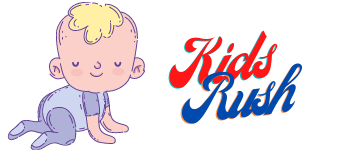Today we will explore the 8 best educational apps for kids on kidsrush.com. Let’s get started!
8 Best Educational Apps for Kids
1. Khan Academy
Because of its extensive course offerings for students of all ages, Khan Academy is the gold standard for educational apps. This is the best free educational app for kids.
Khan Academy covers the arts, humanities, and AP courses, as well as AP courses and test prep besides most subjects (including math, science, and engineering).
It doesn’t seem like Khan Academy even has some beta (work-in-progress) English language arts courses, though it has some for second-grade students and up.
Foreign language courses are also available, with Khan Academy’s site offering instruction in dozens of languages and varying numbers of course offerings.

Because Khan Academy has engaging videos and is targeted at visual learners, using photographs, maps, and other examples and because it lets students work at their own pace, Khan Academy is popular among students, parents, and educators.
Khan Academy has also shifted from developing materials in conjunction with Common Core to developing content in conjunction with the courses.
Khan Academy Kids, a mobile app that uses books, songs, and videos, focuses on teaching classroom skills in math, reading, writing, and logic to students ages two to seven.
You can download Khan academy’s main app from here and for kids under 8 from here.
Related: 16 Fun and Free Educational Websites for Kids
2. Busy Shapes
With Busy Shapes, you can learn by doing, an approach based on the Montessori methods of self-directed, hands-on learning. It’s perfect for younger children just learning how to relate to technology. By learning about how objects relate to one another and how they can manipulate them, the app aims to improve young children’s reasoning skills and logical abilities.
Busy Shapes have a straightforward game that requires the players to put an object into a hole, which eventually appears in a new hole, matching the shape with the corresponding hole on the object.
The most important thing is that there are no instructions since children can hardly get to grips with instructions.
Busy Shapes costs $2.99 and has the ability to increase the challenge over time.
You can download the Busy Shapes android app by clicking here
Discover: The Palace of memory technique help children to learn
3. ABCmouse.com
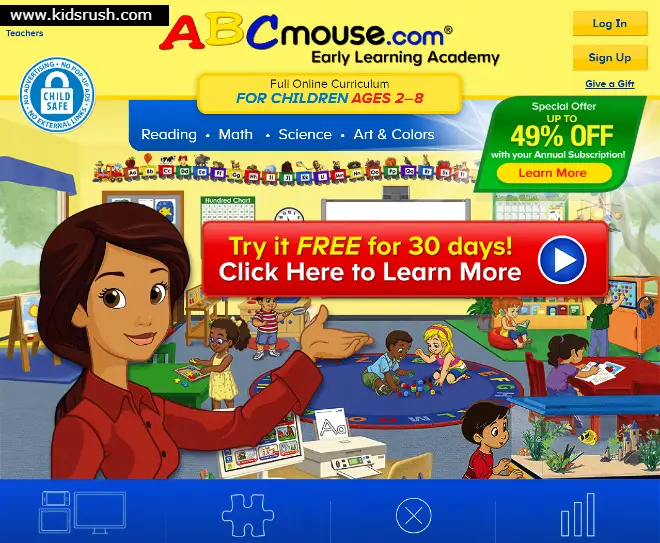
The ABCmouse.com app is more than just an app. It is also a comprehensive curriculum for preschool children. The app is perfect for children who haven’t started kindergarten but who are between the ages of two and eight.
Using this program is a breeze since it can be accessed from either a computer or a mobile device since it has a multi-platform view.
ABCmouse.com isn’t cheap, so it’s not suitable for everyone. It’s only $9.95/month, but if your child does not go to preschool, it’s a good substitute in preparation for elementary school, since parents can monitor their progress.
A common complaint among analysts such as Common Sense Media is that ABCmouse.com rewards children’s progress with virtual items to enable children to buy them. This is absolutely a smart way to keep kids motivated, but some say it’s counterproductive.
Related: A Review Of The Educational Website ABCmouse.com
4. Prodigy
This popular math game covers basic math topics for kids in first through eighth grades in a fantasy-based setting. It’s a web and app-based game that focuses on mathematics mainly.
Rather than introducing new mathematics to kids for the first time, this game tests their knowledge. Children earn spells by answering questions properly and get to fight monsters through different fantasy worlds.
Prodigy is free but only available by paying a monthly fee of $8.95. You can get a discount if you buy an annual subscription of $89.95. Parents may find Prodigy annoying because the game stresses the use of in-app purchases.
You can download Prodigy android mobile app by clicking here
Related: Activities to develop creativity in children
5. Google Arts and Culture

An app for the well-known website has been developed, which offers an immersive virtual travel and sightseeing experience. It can be searched by keyword or category, and other articles about art sections can be read.
While it became famous for its selfie feature and the fact you could compare your face to the best artworks, Google Arts and Culture also has tons of other details about museum collections, contemporary artists, theater and performing arts, historical figures, and events.
Tweens who are assigned research projects should find Google Arts and Culture quite valuable. While the expansive information available in the app can be enjoyable and informative by almost everyone, younger kids could likely find it overwhelming given the amount of data available at times.
You can download Google Arts And Culture android mobile app by clicking here
Related: Nelson Mandela quotes that educate children in peace
6. Quizlet
Quizlet is one of the most useful apps on the market to review material for high school students that they will be tested on; students can also use it for self-guided study. The periodic table, U.S. presidents, vocabulary words, and every topic in between can be a subject of study sets/flashcards.
There are different testing formats on Quizlet Learn including true-false, multiple-choice, progressively becoming more difficult with each subsequent test. The audio pronunciation in Quizlet is better than in most other apps, so it’s great to use as a foreign language app.
Users can also search within Quizlet’s 500 million archives to see if a study set that matches their needs has already been made.
Because they aren’t fact-checked, the study sets may be incomplete, but they are available free, so users need to assess the value of the resource.
You can download Quizlet android mobile app by clicking here
7. Stop, Breathe, and Think
This app is ideal for children with ADHD and social-emotional learning.
The Stop, Breathe & Think app motivates social-emotional learning and encourages emotional regulation in tweens and teens.
Kids are asked to take a breath and then get a feel for their physical and mental wellbeing. Based on their responses, they are then shown a selection of guided meditations lasting under 10 minutes.
A bonus: The app features meditations in Spanish and a version tailored for children aged five to 10 years old called Stop, Breathe & Think Kids: Focus, Calm & Sleep. Kids engage in easy guided meditations as well as express themselves with emojis.
Stop, Breathe & Think can be downloaded absolutely free, but some features are only available if you subscribe for a year and pay $89.99. It is especially useful for kids with ADHD who may have difficulty staying focused and making independent decisions.
Teachers have even used this in their classrooms.
Download: Stop, Breathe, and Think android app
8. Hopscotch
Hopscotch, an app that teaches kids to program much like Scratch (the first program devoted to coding) is available on iOS and iPhone. Scratch is a web-based software tool.
With the purchase of in-app items, Hopscotch is free.
Kids can create their own programs on Hopscotch by copying and pasting commands onto a script. They can customize characters to bring their programs to life, save and share their creations with friends, and comment on and play with other peoples’ creations.
You can use this app to get kids started in computer programming, especially if you avoid complicated and technical coding languages. You can also use it as a way to move on to more complex apps like Scratch on a desktop or laptop.
Download the Hopscotch android mobile app by clicking here
FAQs: Best Educational Apps For Kids
What Are Some Benefits and Drawbacks of Educational Apps For Kids?
Kids learn skills necessary to perform everyday tasks and future job duties through educational apps. They can also discover interesting, previously boring topics. To tailor teaching methods, teachers can adapt apps based on students’ strengths. This allows a personalized approach that allows students to reach their full potential.
The downside is that overusing educational apps can cause a child to get more distracted and may overstimulate them. Most of these apps are available for several years and have high esteem among educators and children. However, people-to-people instruction and free play is the best way to help your child develop social skills.
Related: 3 guidelines to create a good study habit in children
AAP Screen Time Recommendations
APA recommends that children younger than three months have no access to screens, and children older than two should have access to up to one hour of high-quality screen time each day. In your home, parents should be the ones watching screens alongside their children.
Related: Effects of mobile phones and tablets on the brain
Do educational Apps for kids cost a lot?
There are free educational apps available for download, but most of them offer limited content. You’ll need to pay a fee to get all the app’s features. The cost of educational apps for kids ranges from $1 to $4 at the one-time purchase.
You will be unable to download additional apps unless you subscribe, which typically runs between $5 and $20 per month, usually for a yearly membership. These apps usually have features like an extensive curriculum, diagnostic tools, progress reports, and personalized recommendations.
What can I do to monitor my kid’s iPad?
With parental control apps, parents can monitor the usage of their child’s smartphone and tablet. The apps can set screen time limits, block certain apps, and monitor app usage. Those products can be free, but they usually cost $5 to $10 a month.
What We Looked For When Choosing the Best Educational Apps For Kids?
Reviewing a variety of editorial reviews by publications like the Parent Magazine and Popular Science, and reviews by non-profit groups like Common Sense Media, and the National Association of Education for Young Children, provided the information needed for this review.
Our objective in the recommendations category is to make recommendations tailored to children ages 2-18 about coding and social-emotional learning apps. Additionally, we tested the apps ourselves to learn more about what they’ve got to offer.
The Bottom Line
Most of the best educational apps are designed to engage kids, keep them concentrated and connected to their existing knowledge, but they are also likely to be more educational than linear apps since they are child-driven rather than app-led.